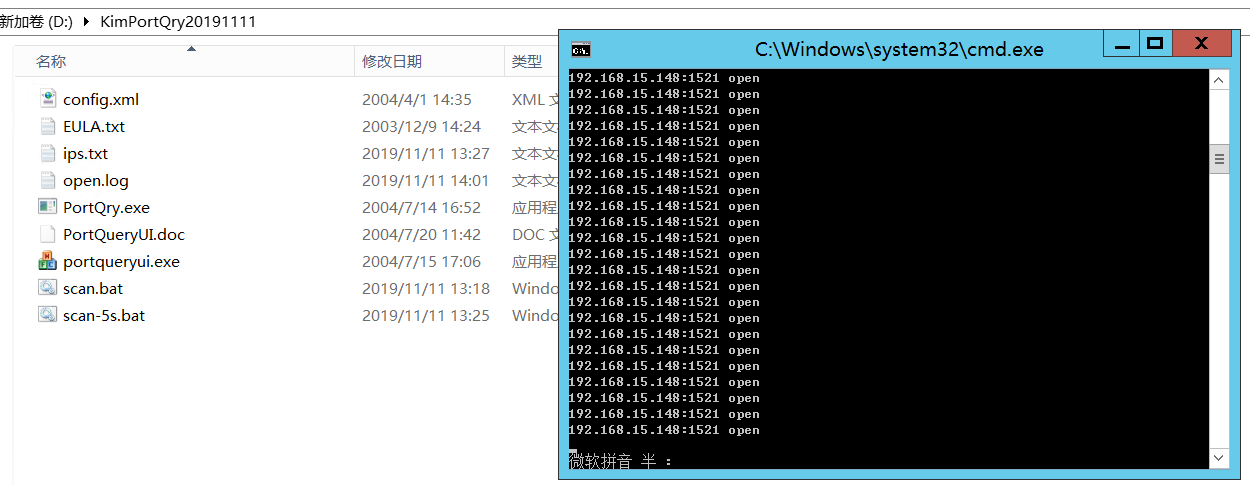端口检测工具 portqry
端口检测工具 portqry
我们知道,使用 telnet 命令可以检查一个 ip 的端口的通畅状态。这里分享一下批量查询的方法。
1. 需要下载一个命令行 exe 程序,微软官方出的的扫描器,叫 portqry。
2. 在 PortQry.exe 同目录下,新建一个文本文档,如 ips.txt,用于存放 ip 端口列表。具体格式为 ip 地址,空格,端口号。一行一条。
3. 同目录下,新建一个文本文档,文件名改为 scan.bat,把下面的代码粘贴进去,
@echo off
@setlocal enabledelayedexpansion
@if exist notopen.log del /f /q notopen.log
@if exist open.log del /f /q open.log
@for /f "tokens=1,2* delims= " %%i in (ips.txt) do (
@portqry -n %%i -e %%j|find ": LISTENING" >nul
@if !errorlevel!==0 (
@echo %%i:%%j >>open.log
) else (
@echo %%i:%%j >>notopen.log
)
)
4. 每次检查的时候,运行一下 scan.bat,等窗口自动消失后,结果会输出到 log 文件。端口通的在 open.log,不通的在 notopen.log。
工具见附件:
scan-5s.bat 为 5S 为单位不停的检测。KimPortQry20191111.7z