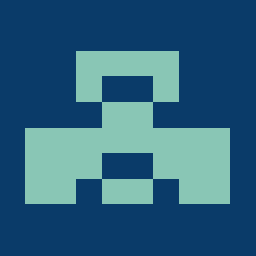excel 设置图片页眉
使用 aspose cells 相关 api 可以设置
public static void main(String[] args) throws Exception
{
// 验证License
if (!getLicense()) {
return;
}
Workbook workbook = new Workbook("C:/Users/Administrator/Desktop/电子履历.xls");
PageSetup pageSetup = workbook.getWorksheets().get(1).getPageSetup();
//Setting picture at the central footer
pageSetup.setHeader(0, "&G");
FileInputStream fis = new FileInputStream("C:/Users/Administrator/Desktop/logo.jpg");
byte[] picData = new byte[fis.available()];
fis.read(picData);
pageSetup.setHeaderPicture(0, picData);
//Pull the picture out
Picture pic = pageSetup.getPicture(true, 0);
//Set the aspect ratio to lock and keep it relative to the original
pic.setLockAspectRatio(true);
pic.setRelativeToOriginalPictureSize(true);
//Set the height only
pic.setHeightInch(0.8);
pic.setWidthInch( pic.getWidthInch()*pic.getHeightScale() /95);
fis.close();
workbook.save("C:/Users/Administrator/Desktop/电子履历.xls");
}
/**
* 获取license
*
* @return */
public static boolean getLicense() {
boolean result = false;
try {
license = new FileInputStream("C:/Users/Administrator/Desktop/AsposeCells/AsposeCells/source/license.xml");// 凭证文件
License aposeLic = new License();
aposeLic.setLicense(license);
result = true;
} catch (Exception e) {
e.printStackTrace();
}
return result;
}