Expanse 平台介绍 Day1:系统介绍及环境搭建
系统介绍
Expanse-framework Spring boot 微服务项目 Expanse :广阔,苍穹浩瀚
准备工作
-
开发 IDE 后端 IDEA(推荐 2019.3.1) 链接:https://pan.baidu.com/s/1DcBtEhFGaBV0jPyHcJimSw 提取码:9l49 复制这段内容后打开百度网盘手机 App,操作更方便哦
-
开发 IDE 前端 VSCode
-
nodejs [64 位]
-
数据库:mysql-5.7.14
-
jdk:jdk1.8
-
redis [64 位]
-
redis-desktop-manager [64 位]
-
系统后端开发工具需要安装 lombok 插件,idea Lombak 插件安装方法
-
应用服务器:Apache Tomcat 8.0
SVN 地址
https://61.183.71.118:6143/svn/platform/trunk/expanse/expanse-framework https://61.183.71.118:6143/svn/platform/trunk/expanse/expanse-product https://61.183.71.118:6143/svn/platform/trunk/expanse/m2
相关内容
环境搭建本地运行项目:
-
Day1
-
运行起来
-
对代码及用到的技术有个简单的了解
-
准备开始开发
前后端开发:
- Day2
代码生成工具使用
- Day2
其他
-
答疑
-
功能介绍
-
工作流开发
-
生产环境部署
简述
–
本项目是前后端分离的,需要先部署好后端再部署前端页面,才能看到项目的页面效果。
文件夹结构说明
expanse-framework
├─ Client 前端
├─── dist // 构建打包生成部署文件
├─── build // 构建相关
├─── config // 构建配置相关
│ ├── dev.env // 开发环境配置
│ ├── prod.env // 生产环境配置
├─── src // 源代码
│ ├── assets // 静态资源
│ ├── components // 全局公用组件
│ ├── filters // vue filters
│ ├── http // axios http设置
│ ├── icons // 所有 svg icons
│ ├── router // 路由
│ ├── store // 全局 store管理
│ ├── util // 全局公用方法
│ ├── views // 页面文件
│ ├── verifyRule // element-ui-verify自定义验证规则
│ ├── App.vue // 入口组件
│ ├── main.js // 入口
├─── static // 第三方不打包资源
│ ├── config // 全局变量配置
│ │ ├── index-dev // 开发环境配置
│ │ ├── index-prod // 生产环境配置
│ ├── plugins // 插件
├─── .babelrc // babel-loader 配置
├─── eslintrc.js // eslint 配置项
├─── .gitignore // git 忽略项
├─── favicon.ico // favicon图标
├─── index.html // html模板
├─── package.json // package.json
├─ Deploy // 部署文件
│
├─ Doc // 文档
│
├─ Server // 后端
├─── codemeta //代码生成工具元数据编写项目
├─── application // 启动项目
├─── db // 数据库
│ ├── expanse.sql // 数据库脚本
├─── lib // 非maven jar包,需要手工install
│ ├── aspose-cells-8.5.2.jar // 提供excel导出功能的jar包
│ ├── aspose-words-15.8.0.jar // 提供word导出功能的jar包
│ ├── Code Generator-1.2.3.RELEASE.zip // 代码生成工具
│ ├── code-generator-1.2.3.RELEASE.jar // 代码生成工具元数据引用包
│ ├── maven-install.bat // aspose-cells,aspose-words,code-generator注册为maven引用包bat,需要一行一行执行
| ├── template-20200309112115.zip //代码生成器 代码模板
├─── infrastructures // 基础设施
├─── loansubsystem // 业务功能
├─── publicsubsystem // 系统功能
用到的技术
java 版本:jdk1.8 spring boot:2.0.1 数据库:mysql-5.7.14 工作流:activiti-5.22.0 前端:vue-2.5.2 前端 element ui:2.4.1
<java.version>1.8</java.version>
<mybatisplus-spring-boot-starter.version>1.0.5</mybatisplus-spring-boot-starter.version>
<mybatisplus.version>2.1.4</mybatisplus.version>
<swagger.version>2.8.0</swagger.version>
<swagger.annotations.version>1.5.13</swagger.annotations.version>
<fastjson.version>1.2.56</fastjson.version>
<druid.version>1.1.9</druid.version>
<quartz.version>2.3.0</quartz.version>
<activiti.version>5.22.0</activiti.version>
<commons.io.version>2.4</commons.io.version>
<commons.fileupload.version>1.3.1</commons.fileupload.version>
<commons.beanutils.version>1.9.3</commons.beanutils.version>
<commons.collections4.version>4.2</commons.collections4.version>
<commons-pool2.version>2.5.0</commons-pool2.version>
<penggle.kaptcha.version>2.3.2</penggle.kaptcha.version>
<aspose.cells.version>8.5.2</aspose.cells.version>
<aspose.words.version>15.8.0</aspose.words.version>
<nekohtml.version>1.9.22</nekohtml.version>
<wro4j.core.version>1.8.0</wro4j.core.version>
<io.jsonwebtoken.version>0.7.0</io.jsonwebtoken.version>
<net.coobird.thumbnailator.version>0.4.8</net.coobird.thumbnailator.version>
<org.apache.httpcomponents.version>4.5.3</org.apache.httpcomponents.version>
<org.apache.ant.version>1.8.1</org.apache.ant.version>
<org.redisson.redisson.version>3.5.3</org.redisson.redisson.version>
新平台 Expanse 后端开发
-
用 idea 打开项目
-
设置 maven 仓库地址, 解压缩 m2.zip 后(减少下载数据量直接使用该文件),做下图设置:
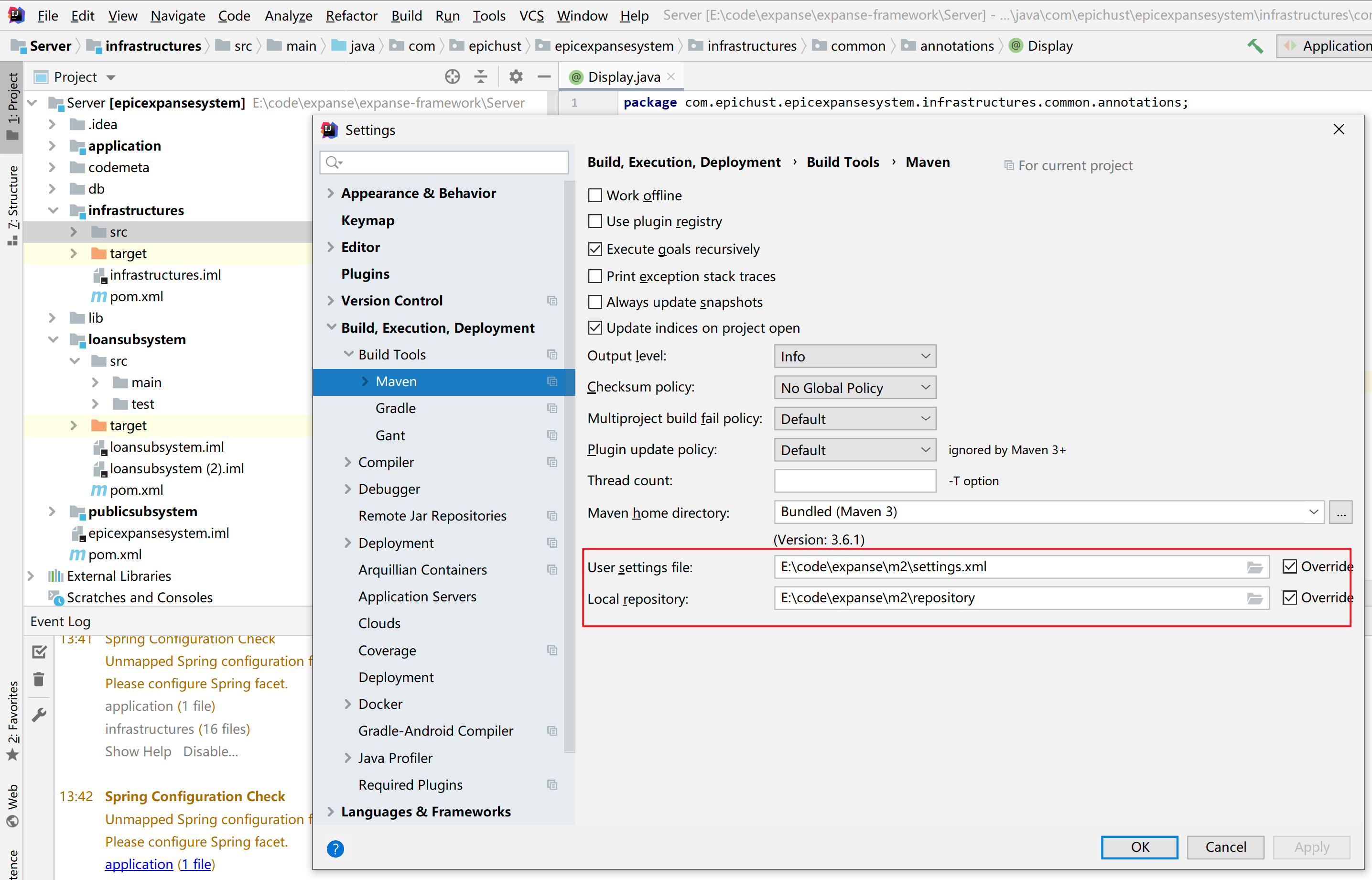
-
设置 idea 的所有项目的编译输出指向到启动项目,如下图:
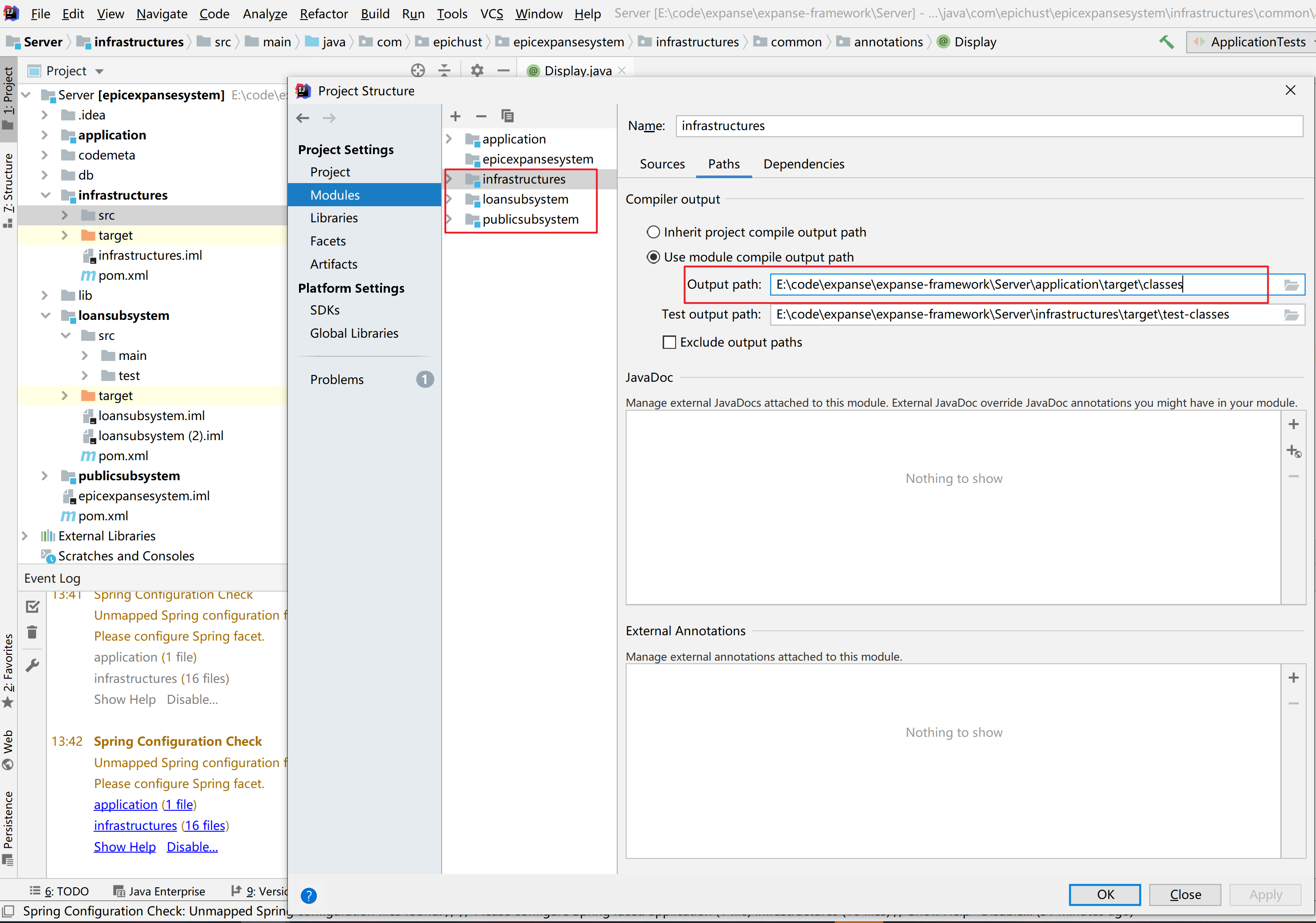
-
创建数据库 expanse,数据库编码为 UTF-8
-
执行 Server\db\expanse.sql 文件,初始化数据
-
修改 expanse-framework\Server\application\src\main\resources\application-dev.yml
#dev:开发环境
spring:
profiles:
active: dev
datasource:
type: com.alibaba.druid.pool.DruidDataSource
driverClassName: com.mysql.jdbc.Driver
druid:
# 数据库连接信息
url: jdbc:mysql://localhost:3306/expanse?allowMultiQueries=true&useUnicode=true&characterEncoding=UTF-8&useSSL=true
username: root # 数据库连接用户名
password: qaz.1234 # 数据库连接密码
initial-size: 10
max-active: 100
min-idle: 10
max-wait: 60000
pool-prepared-statements: true
max-pool-prepared-statement-per-connection-size: 20
time-between-eviction-runs-millis: 60000
min-evictable-idle-time-millis: 300000
validation-query: SELECT 1 FROM DUAL
test-while-idle: true
test-on-borrow: false
test-on-return: false
stat-view-servlet:
enabled: false
url-pattern: /druid/*
#login-username: admin
#login-password: admin
filter:
stat:
log-slow-sql: true
slow-sql-millis: 1000
merge-sql: true
wall:
config:
multi-statement-allow: true
thymeleaf:
cache: false
cache:
type: redis
#redis配置
redis:
# 数据库索引
database: 0
# 服务器地址
host: 127.0.0.1
# 服务器连接端口
port: 6379
# 链接密码
password: qaz.1234
# 链接池
# 链接超时时间(毫秒)
timeout: 5000
jedis:
pool:
max-active: 8
max-wait: 1ms
min-idle: 0
max-idle: 8
lettuce:
pool:
max-active: 8
max-wait: 1ms
min-idle: 0
max-idle: 8
shutdown-timeout: 100ms
logging:
pattern:
console: "%d %-5level %logger : %msg%n"
file: "%d %-5level [%thread] %logger : %msg%n"
path: D:\fileupload\logs
my:
methodlog:
enabled: true # 是否启用方法日志记录
kaptcha: # 登陆验证码配置
enabled: false # 验证码开发环境禁用,可随意输入,服务器不做验证
fileupload: # 文件上传配置
file-path: D:\fileupload\files # 文件上传文件路径
dbbak: # 数据库备份配置
file-path: D:\fileupload\dbbak # 数据备份文件保存路径
# 数据备份脚本
script: "mysqldump --opt --single-transaction=TRUE --host={0} --protocol=tcp --port={1} --comments --default-character-set=utf8 --single-transaction=TRUE -R --hex-blob --flush-logs --routines --events --triggers {2}"
cors:
allowed-origins: "*"
allowed-methods: "*"
allowed-headers: "*"
exposed-headers: "Authorization"
allow-credentials: true
max-age: 1800
security: # spring security 配置
authentication:
rememberme:
secret: my-secret-token-to-change-in-dev-213=!!!! # 密钥
# 登陆记住我保存时间:24小时
token-validity-in-seconds: 86400
ueditor: # UEditor文本编辑器设置
config: ueditorconfig.json
unified: true
upload-path: D:/fileupload/file/ #文件上传路径
url-prefix: http://localhost:8082/upload #图片路径服务器前缀
- 修改 expanse-framework\Server\infrastructures\src\main\resources\redisson-conf.yml
#分布式锁-redisson的配置
singleServerConfig:
idleConnectionTimeout: 10000
pingTimeout: 1000
connectTimeout: 10000
timeout: 3000
retryAttempts: 3
retryInterval: 1500
reconnectionTimeout: 3000
failedAttempts: 3
password: qaz.1234 #redis密码
subscriptionsPerConnection: 5
clientName: null
address: "redis://127.0.0.1:6379" #redis地址 IP:端口
subscriptionConnectionMinimumIdleSize: 1
subscriptionConnectionPoolSize: 50
connectionMinimumIdleSize: 10
connectionPoolSize: 64
database: 0
dnsMonitoring: false
dnsMonitoringInterval: 5000
threads: 0
nettyThreads: 0
codec: !<org.redisson.codec.JsonJacksonCodec> {}
useLinuxNativeEpoll: false
-
运行 expanse-framework\Server\application\Application.java 的 main 方法,启动后端项目
-
查看数据库表结构 点击链接查看
前端
–
基于vue、element-ui构建开发,实现后台管理前端功能,提供一套更优的前端解决方案。
技术栈
你需要在本地安装 nodejs,提前了解和学习这些知识会对使用本项目有很大的帮助。
nodejs
ES6
vue-cli
vue
vue-router
vuex
axios
vue-cookie
element-ui
iconfont
开发环境
-
安装 node 最新版
-
启动服务
使用 npm run dev 或在windows环境下双击文件: \expanse-framework\Client\startup.bat 运行前端项目
开发运行
- 本机开发时,chrome 快捷方式后增加
--disable-web-security --user-data-dir
参数,解决文件上传跨域问题,可参考:http://www.cnblogs.com/zhongxia/p/5416024.html 配置
- 使用账号密码:admin/123qwe.asd 登陆系统
